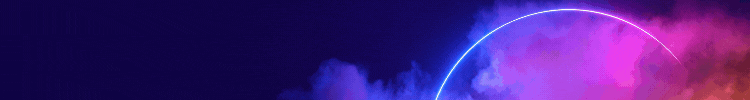How to do it?
To add an Apple Icon to the desktop of an iPad or iPhone device for an easy access to our site is simple and fast.When browsing online with an Apple mobile device (iPod Touch, iPad, and iPhone), just press the button shown in the following image (Image 1).
Image 1:
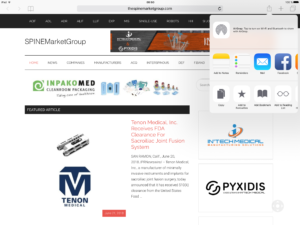
Then there is the option of saving web pages directly to your home screen by pressing the “Add to Home Screen” button as in the image enclosed below (Image 2).Then, an icon will be added to you Home Screen so that you can quickly access to www.theSPINEMarketGroup.com
Image 2:
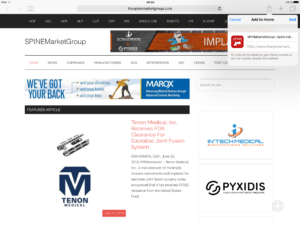
If you have any question please do not hesitate to contact us: [email protected] or [email protected]
(Visited 31 times, 4 visits today)