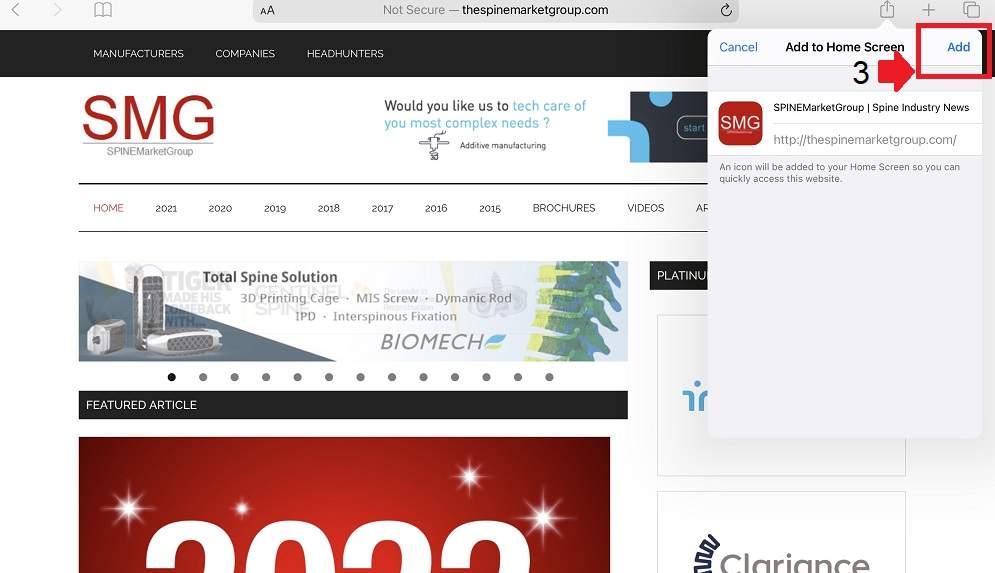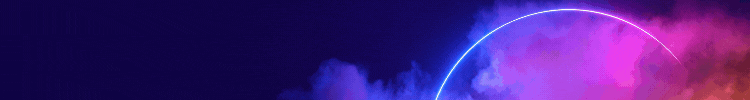We wish you all a very successful 2022 once again!
We have started a new year with the meetings and the sales conventions. We believe that we can be of great use to you in your preparation. That is why we put at your disposal (business managers, product managers, sales managers) the following resources:
RESOURCES:
- Estimates of the Global Spine market and its shares: Which is our Spine Market Share Estimates for the End of 2021? How has the First half of the year been for the Key Companies? Please, if you use our market data, we would appreciate it if you cited our site as its source.
- Surgical Techniques and Brochures:You can find more than 800 brochures and surgical techniques in pdf format. This information is the property of the different companies. Our intention is for information only.
- Videos of competing products: Almost 1000 videos of most of the products on the market.
- Latest news and trends from the spine market:
- Market and competitors: You can find some data and the main competitors of the following countries:
- Product Archives: We have classified the products by market segment. There are more than 1000 products included in these files!
- PLIF/TLIF Expandable Cages
- Early Onset Scoliosis (EOS)
- Lateral and Anterior Expandable Cages
- Modular Spine Systems
- Midline Spine Systems
- Robotics
- 3d Printed PLIF and TLIF
- Anterior Cervical Cages Acif
- MIS Screw Systems
- Posterior Cervical Systems
- SacroiIliac Joint Fusion Systems
- Dynamic Screw Systems
- Deformity Systems
- Anterior Lumbar Plates Systems
- Lateral Cages
- ALIF Cages
- Interspinous Devices
- Laminoplasty Plates
- Single-use Systems
- Fixation Bands
- Corpectomy Devices
- Artificial Lumbar Discs
- Artificial Cervical Discs
If you visit our website frequently, we recommend you to bookmark our site so that you can access it without typing in the web address every time. However, you can quickly and easily access www.theSPINEMarketGroup.com by adding an icon directly on the iPhone or iPad Home screen.
How to do it?
To add an Apple Icon to the desktop of an iPad or iPhone device is simple.
STEP 1: When browsing online with an Apple mobile device (iPod Touch, iPad, and iPhone), only press the button shown in the following image (1).
STEP 2: Then there is the option of saving web pages directly to your home screen by pressing the “Add to Home Screen” button as in the image enclosed below (2).
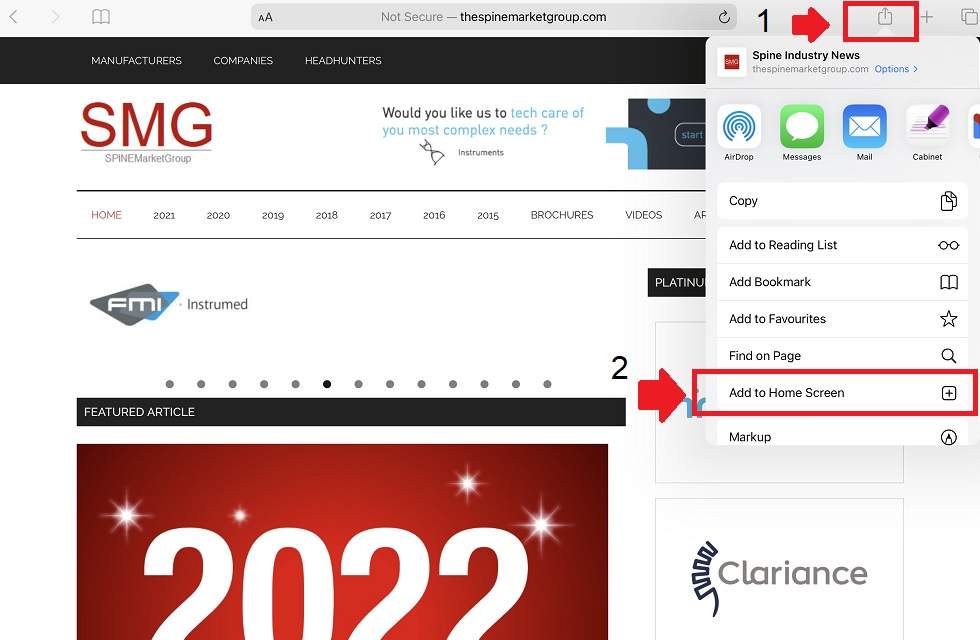
STEP 3: It will appear our Logo and site address. Just PRESS ADD (3) and DONE!